BOB Gateway
Bridge from Bitcoin to BOB
The BOB Gateway allows you to move your BTC from Bitcoin mainnet to BOB. All you need is a Bitcoin wallet with some BTC to send and an EVM-compatible wallet to receive your wrapped Bitcoin on BOB. We'll even send you some ETH to cover the fees of your first few transactions on BOB.
Interested in being an LP?
If you are interested in providing liquidity for the BOB Gateway bridge, please send us an email at gateway [ at ] gobob.xyz.
Video Tutorial
Step-by-step Guide
-
Open the BOB Gateway website.
-
Select the Bitcoin network by clicking "Ethereum" and then selecting "Bitcoin" from the list.
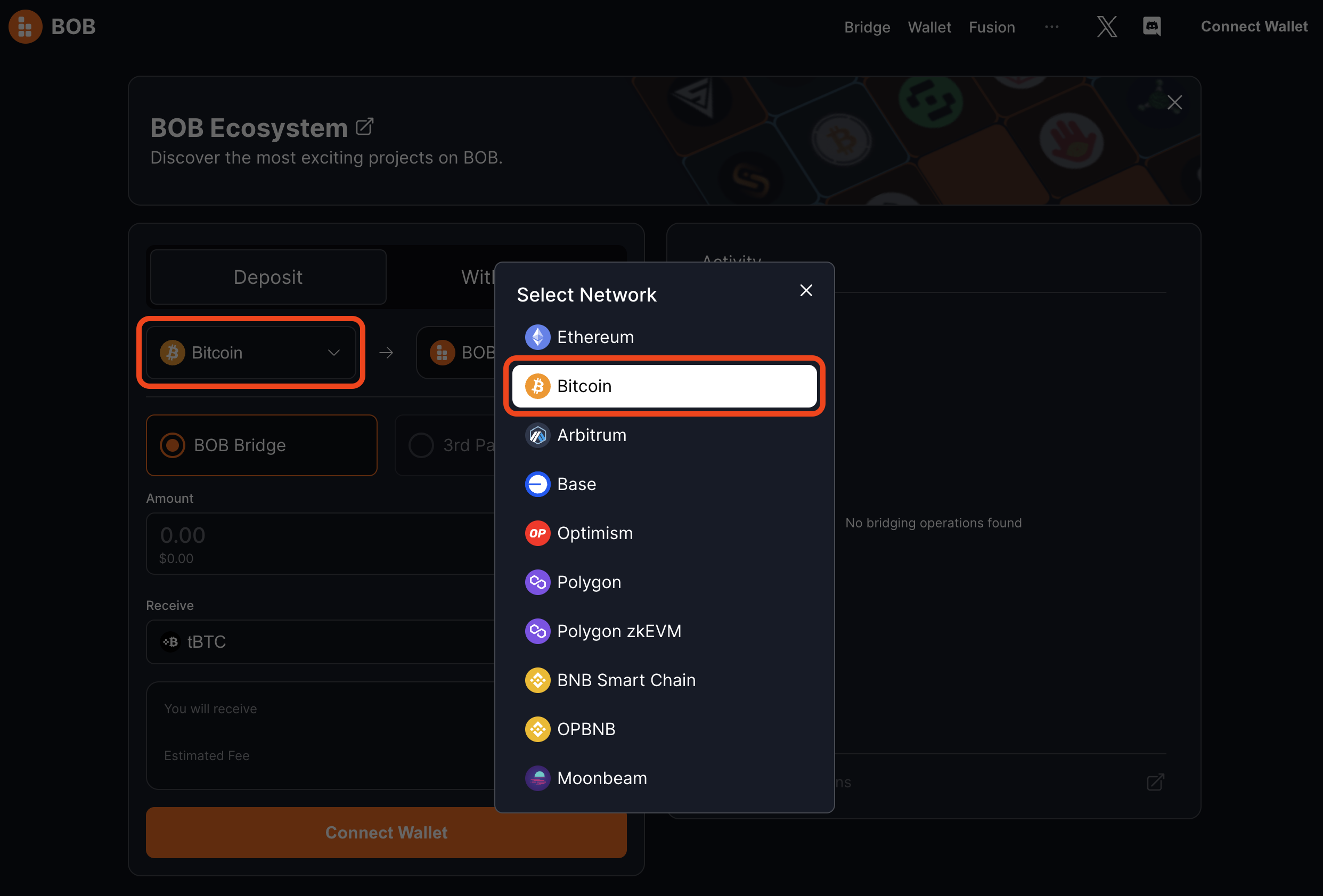
- Click
Connect Walletin the top-right corner.
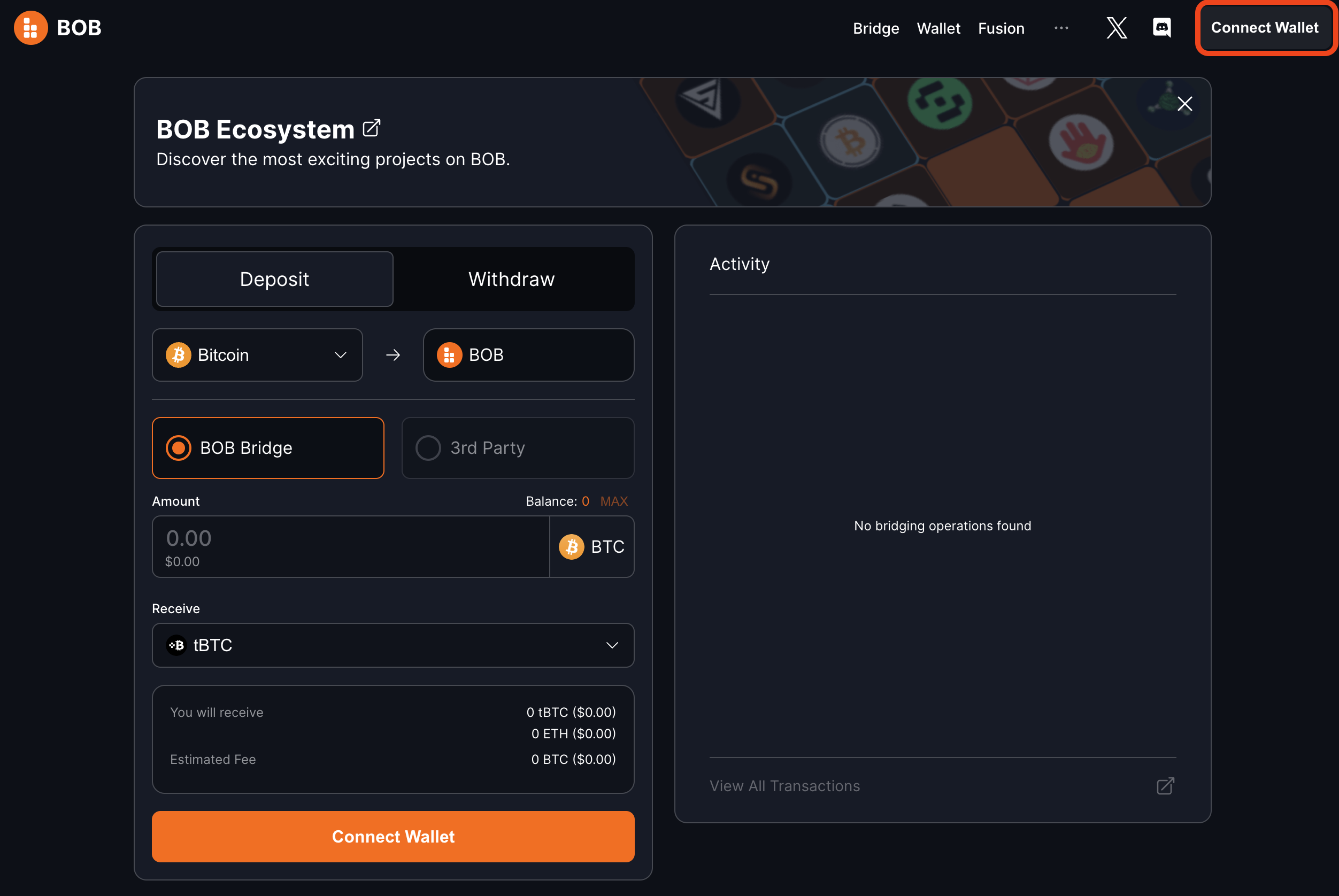
- Click
Connect your EVM Wallet (Mandatory).
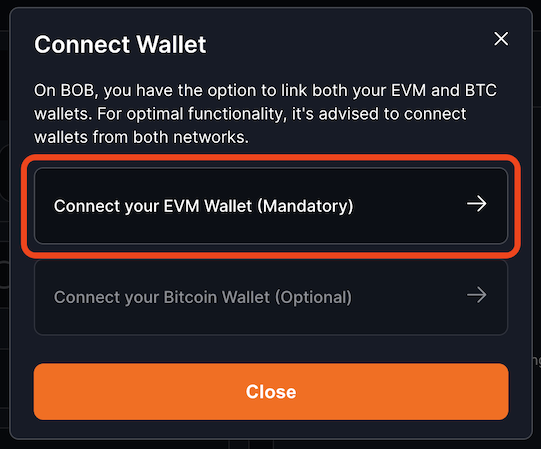
- Choose your EVM wallet provider. In this example we’ll use MetaMask.
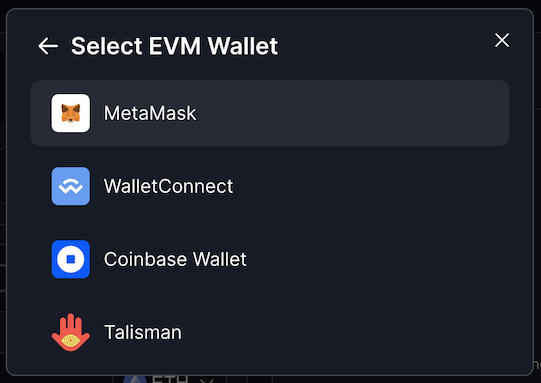
Choosing your EVM address
You will receive your wrapped Bitcoin at the EVM address you connect at this step.
- Click
Walletin the top-right corner again to connect your Bitcoin wallet.
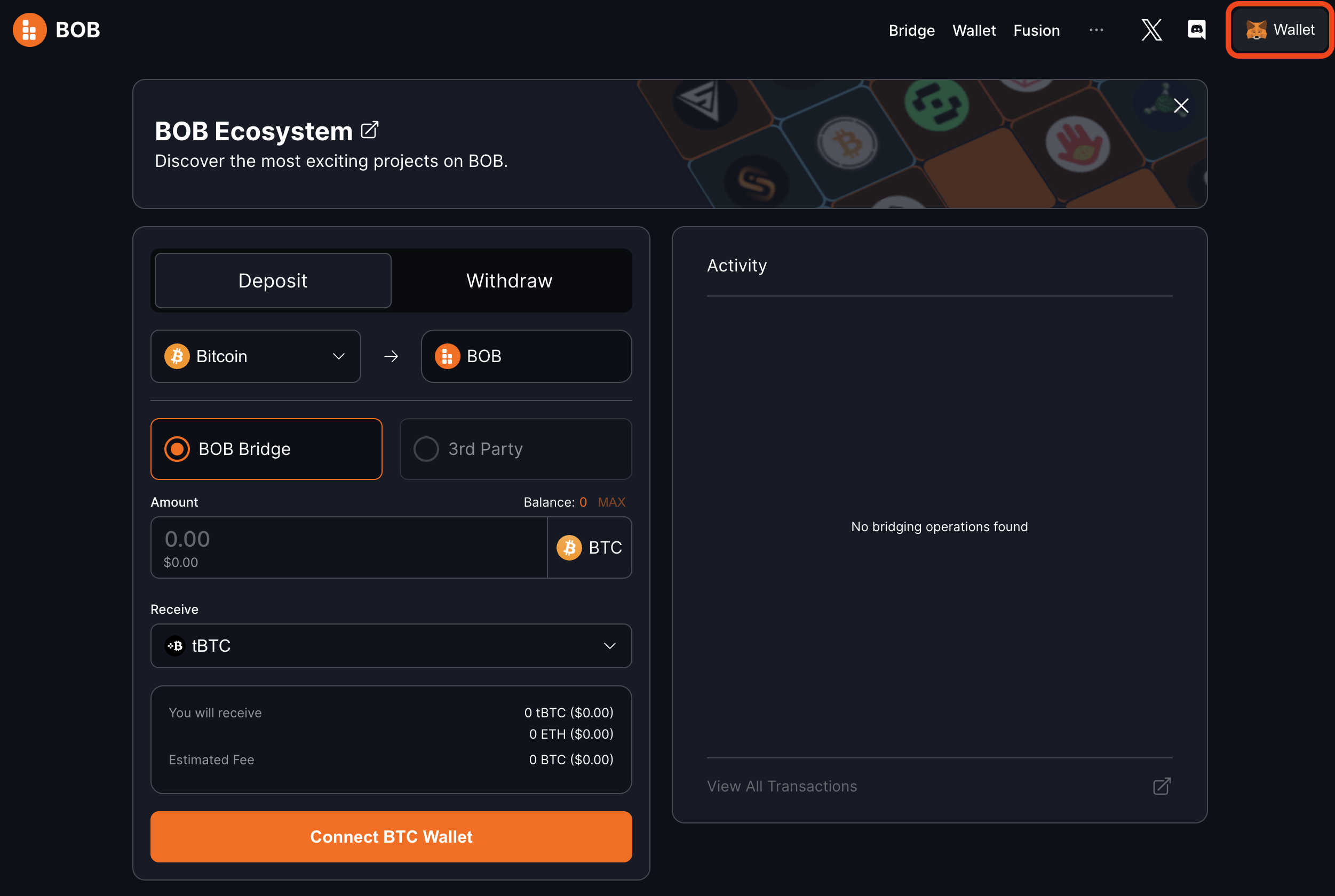
- Click
Connect your Bitcoin Wallet (Optional).
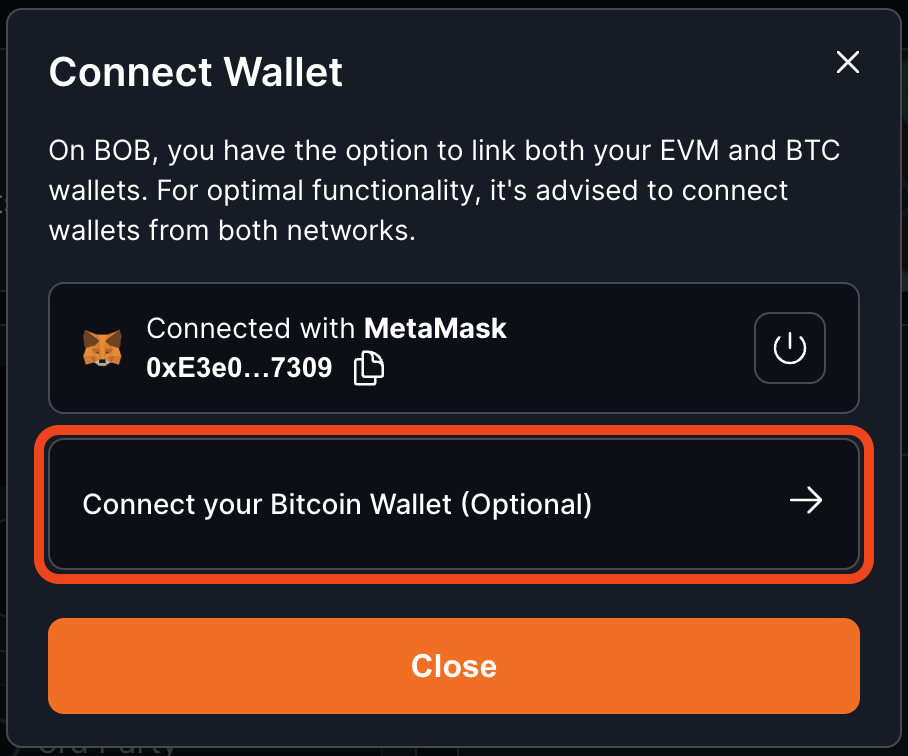
- Select your Bitcoin wallet provider. In this example we'll use Leather.
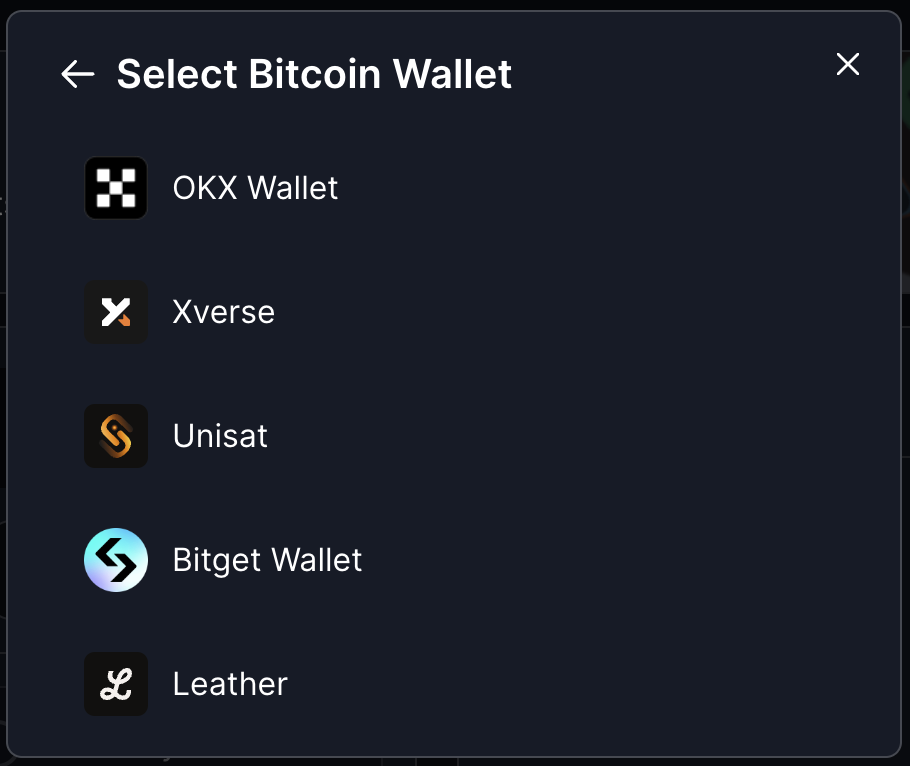
- Type the amount of BTC that you would like to bridge from Bitcoin to BOB.
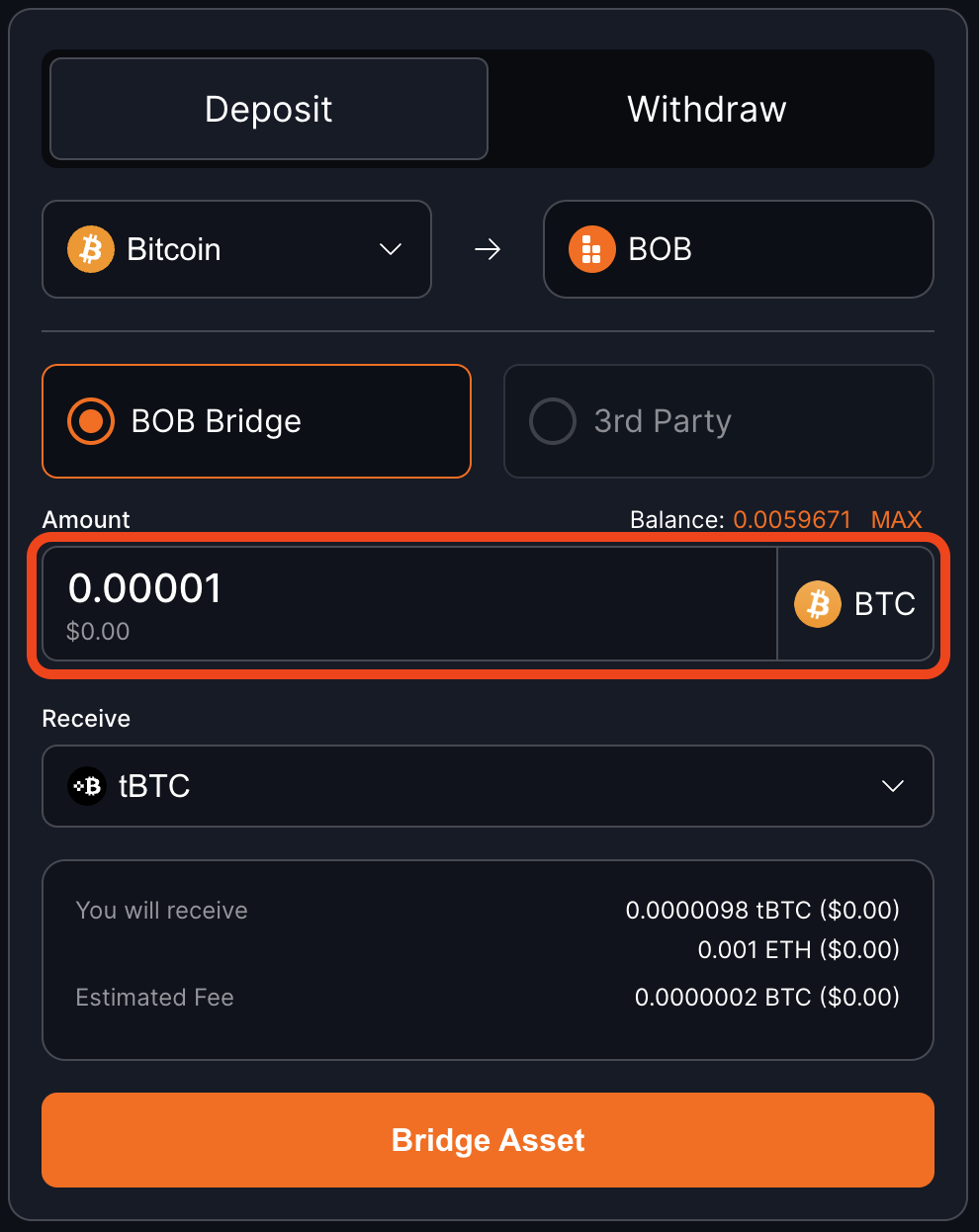
- Click “Bridge Asset,” then Confirm the transaction in your wallet.
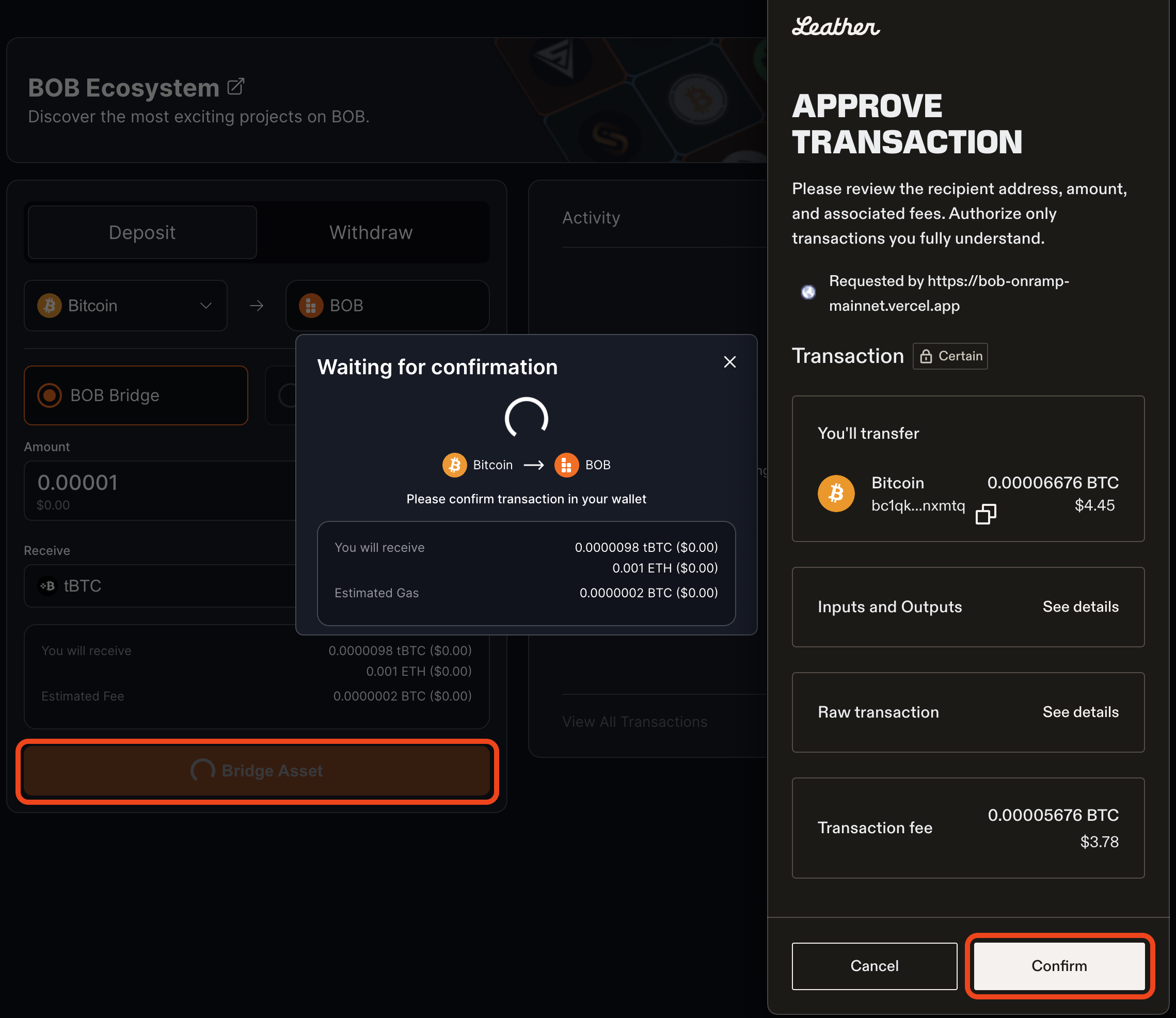
- That’s it! After six Bitcoin blocks (about one hour) your BTC will be finalized on BOB. You can verify the bridging is complete with the Activity section on the right of the page or by opening your EVM wallet and seeing that your balance of wrapped BTC on BOB has increased.
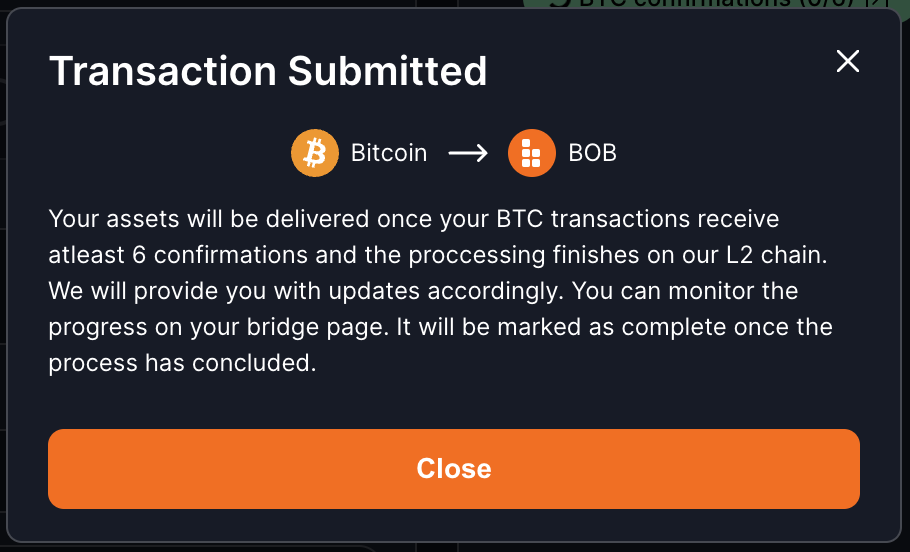
If you have any questions, please reach out to us on Discord or Telegram. Welcome to BOB!